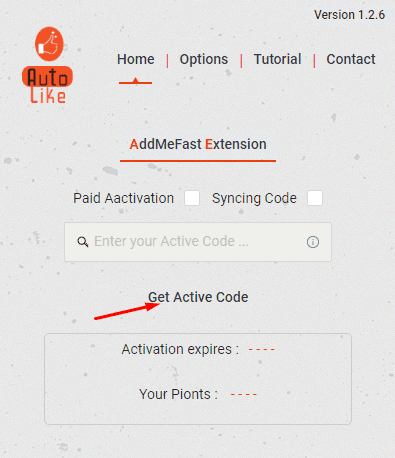Turn Off AdBlock To Show Content Page
How to get the activation code also use the sync feature
Hello my friends, a lot of add-on users have trouble obtaining the activation code.
Although it sounds easy.
In this simple post, I will explain how to get the activation code for free
And also the most important point in the matter is how to use the sync code.
After running the add-on, you can easily notice the word, get the activation code for free.
Picture example:
Then a window will open automatically in your browser so that you only follow the steps
Everything is easy. I do not use pop-ups or conversion pages on my site so you can easily get the activation code.
very important:
Make sure not to turn on translation on my site, so that some letters are not translated in the activation code, and therefore you will not be able to activate the ُextension.
After completing the site, you will see an activation code
You can use this code 5 times in 24 hours.
How to use sync to take advantage of 4 activations after the first activation
As you can see, I said in a question how to benefit from 4 activations after the first activation
Hence, you conclude that you do not click on the sync option
Only after using the code in the first activation.
You can watch this video, you will get to know the method correctly and without error.
That was all in this explanation. Do not forget to leave a special comment and share the topic with good luck to all of you.
You can see an explanation of the add-on usage from this article
Tags:
Extension